Features of myAnt.org - A CRM For Contractors
myAnt.org - features of a CRM For Contractrs and home improvement companies
(Click on the  to open and to read more information)
to open and to read more information)
myAnt.org - Owners' Cockpit - A Perfect CRM For Contractors
Eight different charts graphically present company's progress.
- Sales in the last 10 weeks
- 10 Top sales person om the last 30 days
- 10 Top agents in the last 15 days
- Leads' count: New, Confirmed, Sits in the last 10 weeks
- Leads' count: New, Confirmed, Sits in the last 12 months
- Leads' count: New, Confirmed, Sits in the last 7 days
- Top leads' sources for the last 10 weeks
Days from last - crucial company's operating aspects:
- For each agent ans sales person:
- How many days past from the last confirmed lead?
- How many days past from the last sit with a client?
- How many days past since the last sale made
Audit Leads
- For each date, for each function like Dispatch, Confirmation, Sales ETC see how many leads came in and out.
- See who moved a lead, when, from where and to where.
- One click to access the lead itself.
- Listen to ViCiDial recording of the lead.
Appointments management and Leads Management in our CRM
"Brew" your leads till the ripe for an appointment with a client
- Manage your leads and follow-up on appointments - Exactly what is expected from a CRM For Contractors.
- By using the 3W - What happened, What I need to do, When myAnt.org shows you your next lead to call in order and will not allow anything to be left behind unnoticed
- Start the next call where the last call ended - See BEFORE you call what said on last call and what need to sais the next call
Built in phone, 100% Control over caller ID, Calls Recording
- Place phone calls directly from myAnt.org.
- Single click dial your client's number
- Control your caller ID!
- Use any or all of your office line numbers as caller id
- Swap caller ID at will.
- Display last caller name and last used caller ID
- Turn ON the recording and record all calls
A single click opens leads in Google Maps, Zillow, reverse phone and address
- myAnt.org offers you a one click button that opens Google Maps or Zillow or Revers Address or Revers phone so you can easily verify your prospective client and learn where they are located, home value ETC - As any CRM For Contractors should provide.
Sale Pipe Line - Leads' Stages
- Leads' Shop - Brew leads till they are ripe for appointments.
- Confirmation - Call ahead of an appointment to ensure that:
- All decision makers present
- Customer has enough time
- The customer knows what we sell
- The customer knows our minimum project
- Dispatch
- Match the best salesman for the lead.
- Ensure that salesmen report the result before they can get another lead.
- Meticulous disposition to ensure a second attempt for an appointment
- Ensure salesmen are making their follow-up appointments
- Rehash (Try again)
- Reconnect with clients and try to set a new appointment
- Reschedule
- In case we cannot make it to a confirmed appointment - reschedule it.
- Keep In Touch
- Disposition clients that may be relevant later.
- Toss - Hopeless leads are here
Showing panels for each lead stage
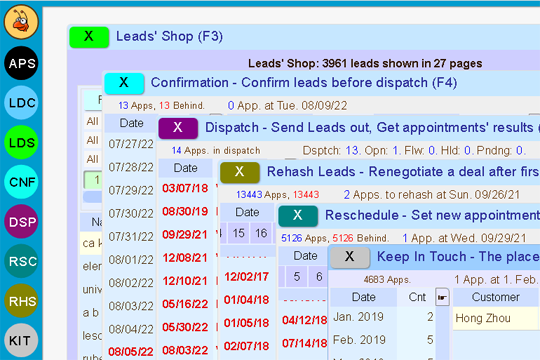
Projects Management - a CRM For Contractors helps you to run profitable projects
Global, color coded view on your projects
- Colors indicating Finance, Lossing Money, Profited projects
- Sort projects by Sign-up date, Must Be Ready @, Customer name, Project Number, City, Salesman and many more fields
- Confortable different tabs to check Details, Schedule Payments, Budget, Invoices, Checks, Status, Tasks, Docs and more
Accounting in myAnt.org
- Full Accounting system:
- Bill your clients, and see who is not paid on a convenient overdue scheduled payments
- Keep stage payments and balances of your contractors' proposals
- Keep invoices' payments and balances
- Control your project with a convenience list of Receivable, Payable and Commission checks
Produce your payable checks in a simple and safe process to avoid mistakes
- Request To Pay Invoices - See all unpaid invoices along with details of finance information for an easy decision about whether to pay
- ONLY the owner who signs checks can approve payments.
- Once payment is approved, the convenience check printing panel prints out all owner approved checks
Check and verify the finance of a project - ONE Panel shows it all
- Up to 3 salesmen for each project, each with summary on the following
- Sale amount
- Received so far
- Expensive so far
- Lead cost
- Gross commission amount
- The commission that is already paid
- Commission's balance
- Future Payments - Balances of invoice and proposals
- Maximum commission AFTER ALL BALANCES ARE PAID
- Check receivable, payable and commission calculations
- Project's receivable and payable by categories
Schedule Payments
- See when a customer should pay, and why
- Print nice invoice for a customer who needs to pay.
- Board showing all Overdue Schedule Payment for easy collection.
Budget - Plane ahead the project's expenses
- Have all proposals in one place
- See totals of approved and not approved proposals.
- Pay each proposal in part or in full
- One click to see the proposal itself - the actual paper
Invoices - Accept and manage invoices
- Enter all invoices, and deduct the amount from the proper proposal
- One click to see the invoice itself - the actual paper
- Dedicated tab shows all open invoices that need to be paid and allows the project manager to request to pay an invoice.
Accounting in Projects - See and manage payments
- Show Receivable, Payable and Commission transactions of the project.
- Global view showing ALL Transactions of the company
- Pay on one check several invoices for different projects
- Easy filter transactions by either or combination of any of the follow
- Transactions' type
- Between specific dates
- Show specific vendor / client / salesmen transactions
- Dedicated tab shows all payments requests along with the relevant project's accounting allows easy approval checks for printing
Status Tab - All numbers on one convenience panel.
- Show accounting of a project: Receivable, Lead Cost, Payable, Commission numbers
- Allow up to three salesman per project with individual accounting for each one.
- Future Payments - Will show Maximum allowed commission AFTER ALL Invoices and Proposals are paid.
- Show total Receivable, Payable and Commission payments summary by categories
Manage Tasks
- Create template tasks for a sub project - VERY useful for Solar projects
- Each time a sub-project is selected for a project, all tasks from the template are copied to the project's tasks.
- Indicate start and end date for the task.
- Assign tasks for specific manager
- Global tasks view - See ALL your company's tasks, make changes and mark progress.
- Sort projects by thenext task to perform.
DOCUMENTS - Store any document WITH the project.
- Easy scan in contracts, invoices, proposals, checks and ANY kind of document.
- Attach a document to a proposal, invoice, check or change order.
- ALL Documents are store on YOUR OWN google drive - Extra security applied
Manage Permits and Inspections
- Manage and view project's permits.
- Manage and view project's inspections.
- Global view for easy managing permits.
- Global view for easy managing inspections.
Company's Tab
- Contracts - Follow your contractors, See what they need to complete and when.
- Overdue Schedule Payments - Global view showing who needs to pay and did not pay yet.
- Your company from accounting viewpoint: Total Sales, Receivable, Expenses, Expected profit ETC.
- Global Tasks View - Manage your company's tasks.
Reports' Tab: Answering the following questions:
- How much I sold?
- How many projects I closed?
- How much each salesmen brings?
- Who is my best salesman?
- How my salesmen doing?
- How many appointments sent to the sales person?
- How many sits the salesperson had?
- Sales in Dollars?
- Expenses?
- Commission?
- Profit?
- Project's list
- How much each source brings?
- Project's list for runners.
ViCiDial in myAnt.org - a Predictive Dialer integrated in a perfect CRM For Contractors
ViCiDial Integrated in myAnt.org
- myAnt.org can EASILY get connected with ViCiDial. Once connected, all you need to start a call is to provide your agents with a user name and password. On the third click you're dialing out! NO installation, NO softphones required
ZERO Installation, NO Softphone required
- 100% NO Installation: Give an agent a user name + password - that is it. Once logged to myAnt.org, only 4 mice click and the dialer is dialing!
- NO softphone needed, no softphone installation required!
- Using built-in webphones ensures simplicity of operation.
- Agents' location indifferent - Agents can work from any desk or any home or office - no need to remember ViCiDial's extensions and passwords
One simple panel for all common ViCiDial functions
- Real Time Report with Listen, Barge or Whisper
- Agent Performance Details
- Agent Time Details
- Lists Campaign Statuses Report
- Agent Status Detail
- Links to the Real Time and reports are customizable.
- One click suppression list download - Provids unique phone numbers in your database to a list provider so you'll get only new numbers
- One click to the campaign details screen
- One click to the lists screen
- One click to the users screen
- One click to assign extensions to agents. Automatically update ViCiDial database with the agent's name
- Easily check your AC-CID for suspected scam status
- Broadcast message to all agents, like "$10 bonus for the next immediate appointment"
- The Agent panel shows agents their leads in color code status - they can see how rgw leads they've sent are progressing.
Reports and control over your business activity
Work methods in your company
- Workers see ONLY what they need to do.
Rich APIs makes it possible to communicate with the rest of the Internet.
- Automatically import leads from external sources like Angie's List
- Leads from your website can automatically be inserted into myAnt.org
- Wall billboards showing business info on large screen TVs
- Agents' Daily Leads Status
- Color Coded Appointments on Google Maps
- Projects and tasks on Google Maps
- Comparison Salesmen Sales last rolling 30 days
- Leads' Shop leads in callbacks and progress status
Working Methods and information flow in myAnt.org - a unique CRM For Contractors.
Unique reporting makes it easy to see what is going on:
- Leads Audit: Showing what happened in each department, like Leads' Shop, Confirmation, Dispatch. Provides a count and shows in details leads in, leads out, where leads are moved to, when and by who.
- Days From Last: Showing the number of days passed from:
- The last time an agent set an appointment
- The last time an agent's appointment was confirmed
- The last time an agent's appointment was sold
- Overview Charts:
- Sales in the last 10 weeks
- 10 Top salesmen in the last 30 days
- 10 Top agents who produced sits at the last 15 days
- Leads' count of New,Confirmed,Sits and sold in the last 10 weeks
- Leads' count of New,Confirmed,Sits and sold in the last 12 months
- Leads' count of New,Confirmed,Sits and sold in the last 7 days
- 10 Top leads' sources at the last 10 weeks
Work methods in your company
- Left behind appointments are colored red and are impossible not to be noticed.
- Workers see ONLY what they need to do - No confusion about who needs to do what.
- Flashing yellow indicates that there are overdue appointments without even opening the relevant panels.
Using the 3Ws: A work method that asking to log any event with the follow:
- What happened (I talk to Mr. James. He asked for an estimate.)
- What I need to do (Prepare an estimate and send it to Mr. James. Then call for follow-up)
- When (In two days from now.)
- Using the 3Ws The method results in all your appointments and tasks being scheduled ahead of time.
- Learn more about the 3Ws
https://myant.org - Copyrights Tal Bahir, 2026 Privacy Sitemap